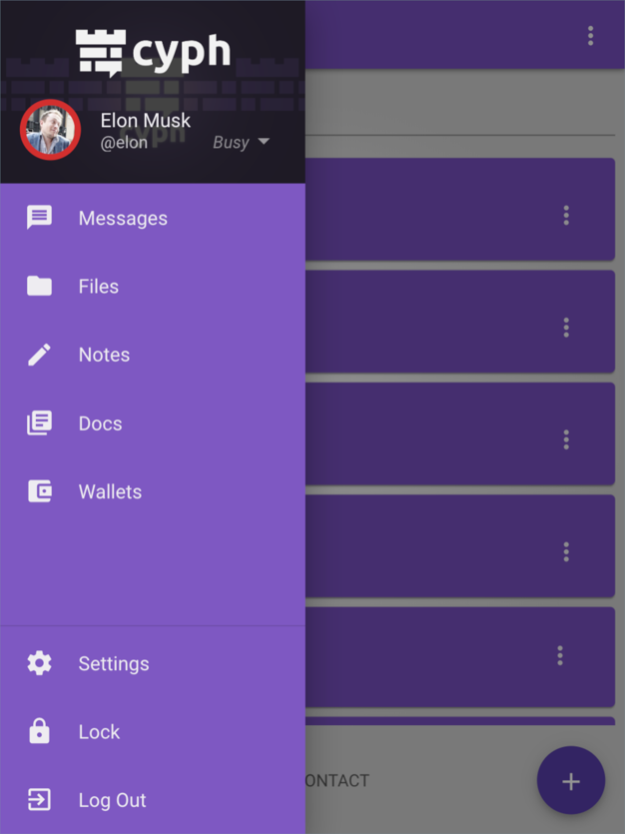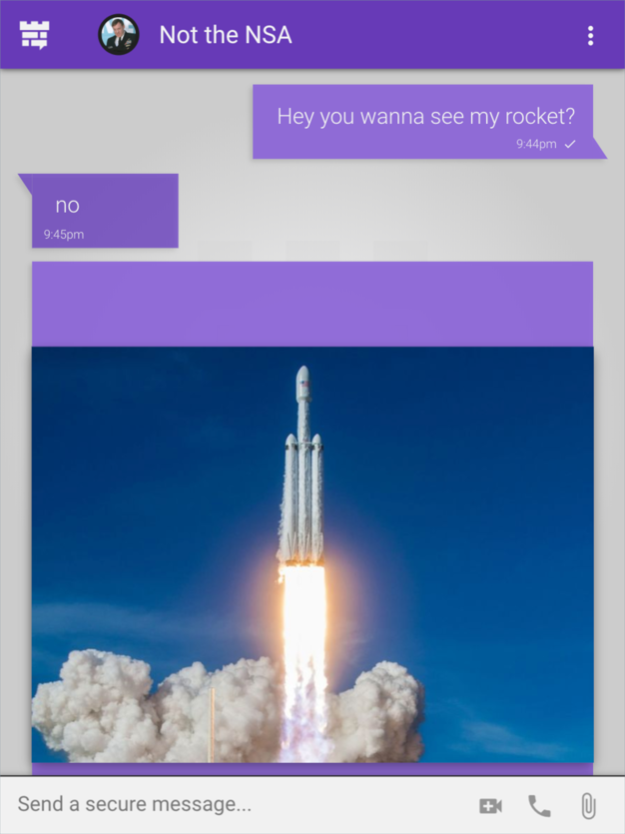Cyph 1.0.13
Continue to app
Free Version
Publisher Description
Cyph is a cryptographically secure messaging and social networking service, providing an extreme level of privacy combined with best-in-class ease of use.
Cyph's patented technology — built by former SpaceX engineers, audited by Cure53, and the basis of research presentations at Black Hat and DEF CON — uniquely allows Cyph to solve the major security and usability limitations of conventional solutions. Only Cyph automatically mitigates man-in-the-middle attacks (with no manual in-person fingerprint verification), offers both native apps and cryptographically secure web access (thanks to WebSign), and as a bonus protects present-day end-to-end encrypted data from future quantum computing attacks.
Sep 16, 2021
Version 1.0.13
• General application-wide UI/UX polish
• Performance improvements for Accounts and messaging
• Easier onboarding process
• Fingerprint locking
• Misc bug fixes
About Cyph
Cyph is a free app for iOS published in the Chat & Instant Messaging list of apps, part of Communications.
The company that develops Cyph is Cyph. The latest version released by its developer is 1.0.13.
To install Cyph on your iOS device, just click the green Continue To App button above to start the installation process. The app is listed on our website since 2021-09-16 and was downloaded 1 times. We have already checked if the download link is safe, however for your own protection we recommend that you scan the downloaded app with your antivirus. Your antivirus may detect the Cyph as malware if the download link is broken.
How to install Cyph on your iOS device:
- Click on the Continue To App button on our website. This will redirect you to the App Store.
- Once the Cyph is shown in the iTunes listing of your iOS device, you can start its download and installation. Tap on the GET button to the right of the app to start downloading it.
- If you are not logged-in the iOS appstore app, you'll be prompted for your your Apple ID and/or password.
- After Cyph is downloaded, you'll see an INSTALL button to the right. Tap on it to start the actual installation of the iOS app.
- Once installation is finished you can tap on the OPEN button to start it. Its icon will also be added to your device home screen.